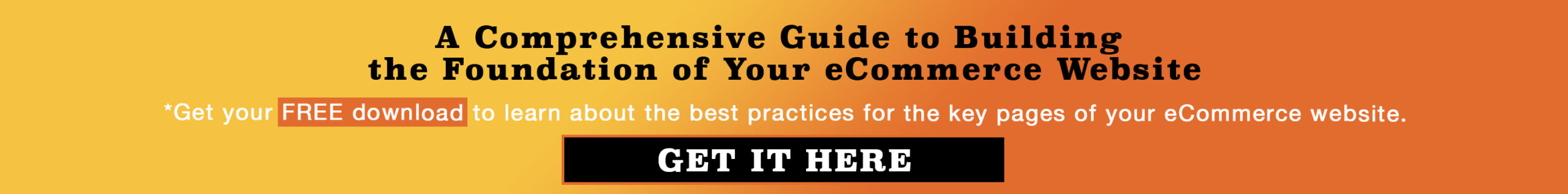Switching your eCommerce platform is a big decision. Your store is already created and running, you’ve poured hours into creating and perfecting it.
But. Isn’t there always a “but”?
If you’re currently on Magento 1, you’re faced with tackling a migration in order to stick with the platform you’ve chosen. Migrating any site from one platform (or version of a platform) to another is a big undertaking, and requires backend knowledge and experience to ensure it happens seamlessly.
Whether you’re moving from WooCommerce, Shopify, Magento 1, or a totally custom built site over to Magento 2, a great deal of work is involved.
There are four basic components that must be considered:
- Data (orders, customers, products, reviews, and coupon codes)
- Theme or no theme
- Extension(s)
- Custom Code
These are the crucial elements to keep your store running. The last thing you want is for the migration to stall your operation. Orders that are sitting in carts for example could be lost because of a bug in functionality or something that hasn’t been executed properly. Sounds like zero fun, right?
Your data must be secure, accounted for and handled with care.
The workflow for the migration should begin with prep work; you’ll need to transfer all of your customizations and data, map assemblies, and do a migration dry run. Next, your new Magento 2 site will need to built out, and finally you’ll migrate over all of the data to the new site. Once the migration has been completed, you’ll need to do thorough quality assurance testing to ensure every component of the site’s functionality works, all extensions are up to date, and any bugs are fixed. Once this is done, you can end all functions on the Admin of the old site, and push the new site to live.
Sounds simple?
Likely only if you’re a Magento developer yourself. We know.
The steps and complexities of a migration, from any platform, vary depending on how many categories, product types, and customizations your eCommerce site has. In some cases, you may have someone in-house with enough Magento knowledge to handle the migration internally. But in many other cases, your company will not have someone with the comfort level to execute in this scenario. For those instances, you’ll want to hire a development partner you can feel confident in. Here are some key considerations when choosing a partner:
- Does the web partner specialize in eCommerce?
- Does the web partner have Magento Certified Developer(s) certified specifically in Magento 2?
- Does the web partner have client references you can contact to hear about their experience?
Our team of Magento certified developers is here to help you navigate this process. Email us at contact@pineappledevelopment.com to begin your site’s migration to Magento 2.